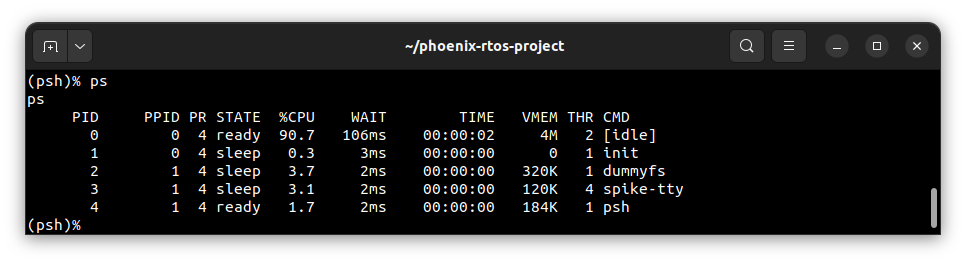Running system on riscv64-generic-spike #
This version is designated for RISC-V 64 processors based spike machine implemented by the Spike (riscv-isa-sim)
emulator. To launch this version phoenix.osbi file should be provided - system image with integrated OpenSBI
bootloader, containing PLO, kernel, console driver, dummyfs filesystem and the psh shell.
The file is created as the final artifact of the phoenix-rtos-project build and is located in the _boot directory.
See how to build the Phoenix-RTOS system image
Running image under the spike#
Firstly, you need to install a spike simulator.
How to install spike simulator (Ubuntu 20.04)
Clone the
riscv-isa-simGitHub repository. System was tested on commit5fa1cd54onmasterbranch.git clone https://github.com/riscv-software-src/riscv-isa-sim.git --single-branchEnter the downloaded repository
cd riscv-isa-simCheck out the commit
5fa1cd54git checkout 5fa1cd54Install the device-tree-compiler
sudo apt-get update && \ sudo apt-get install device-tree-compiler
Install the Spike RISC-V ISA Simulator
mkdir build && \ cd build && \ ../configure --prefix=$RISCV && \ make && \ sudo make install
Then, to run the image under spike you should change the directory to phoenix-rtos-project and type:
./scripts/riscv64-generic-spike.sh
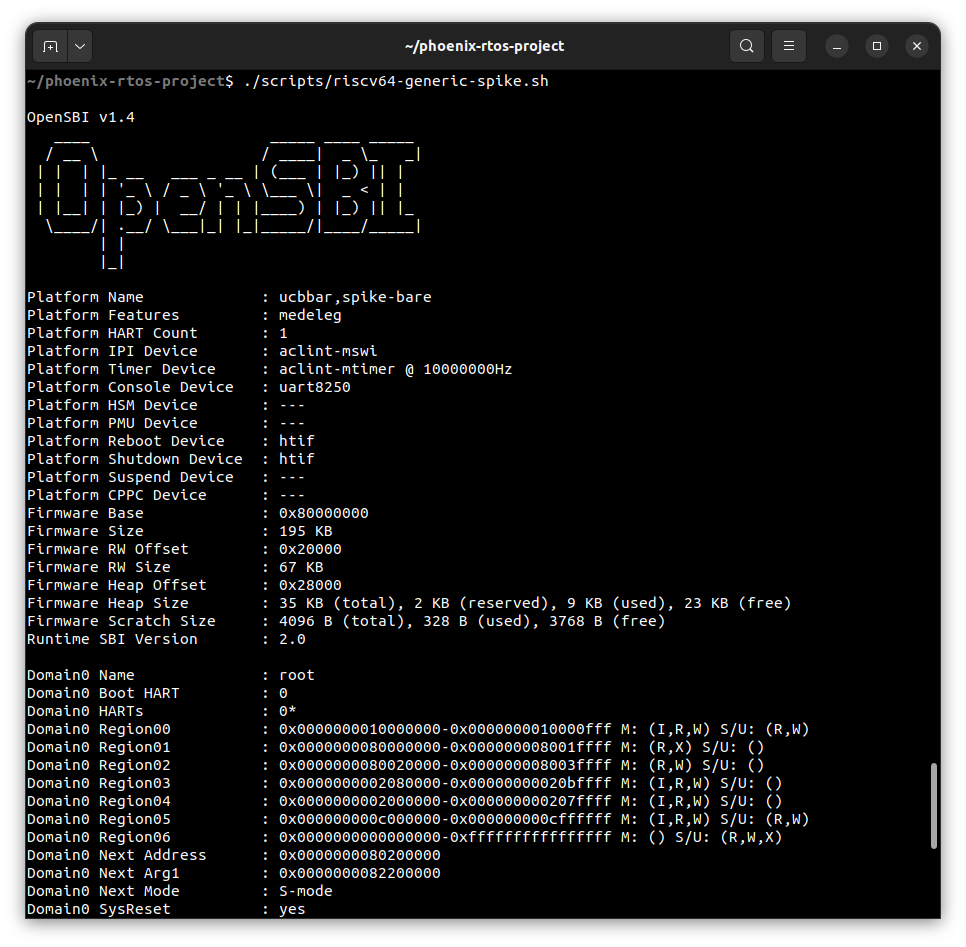
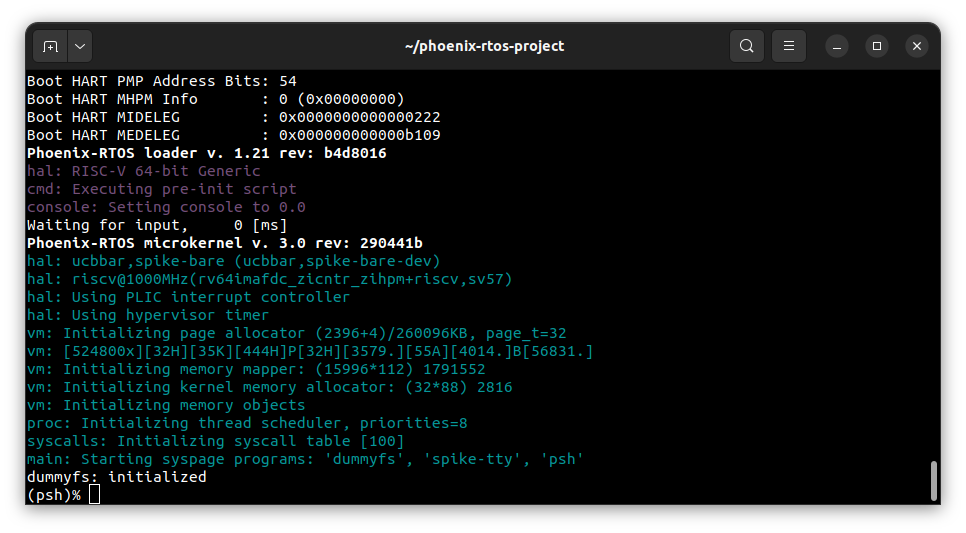
Using Phoenix-RTOS#
Phoenix-RTOS will be launched and the psh shell command prompt will appear in the terminal. To get the available
command list please type:
help
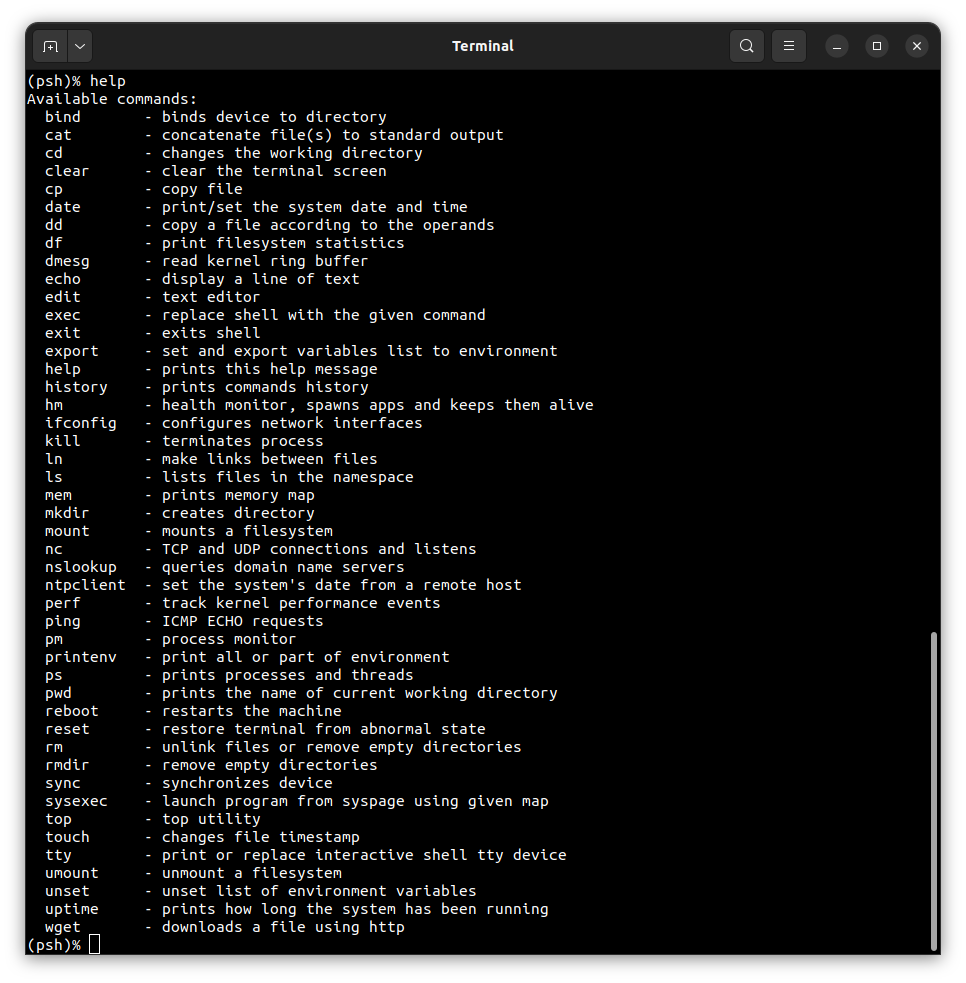
To get the list of working processes please type:
ps